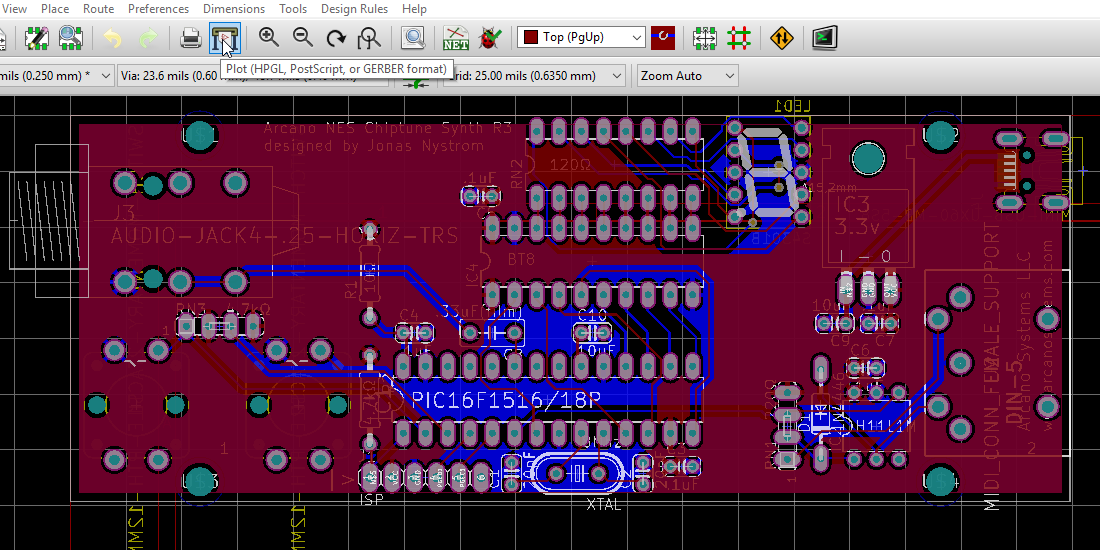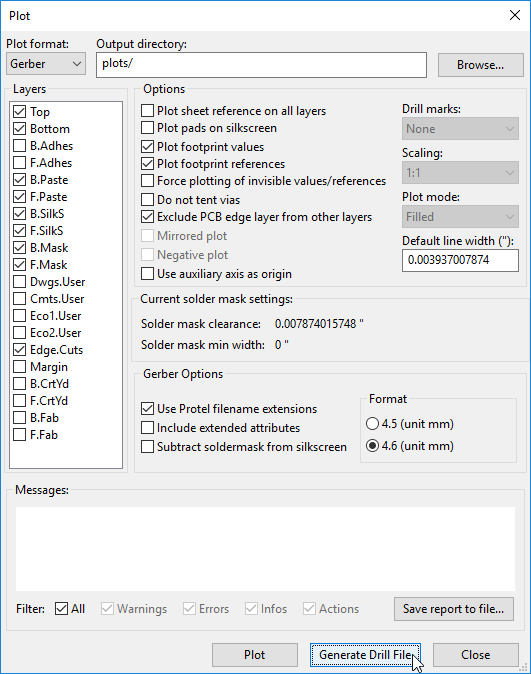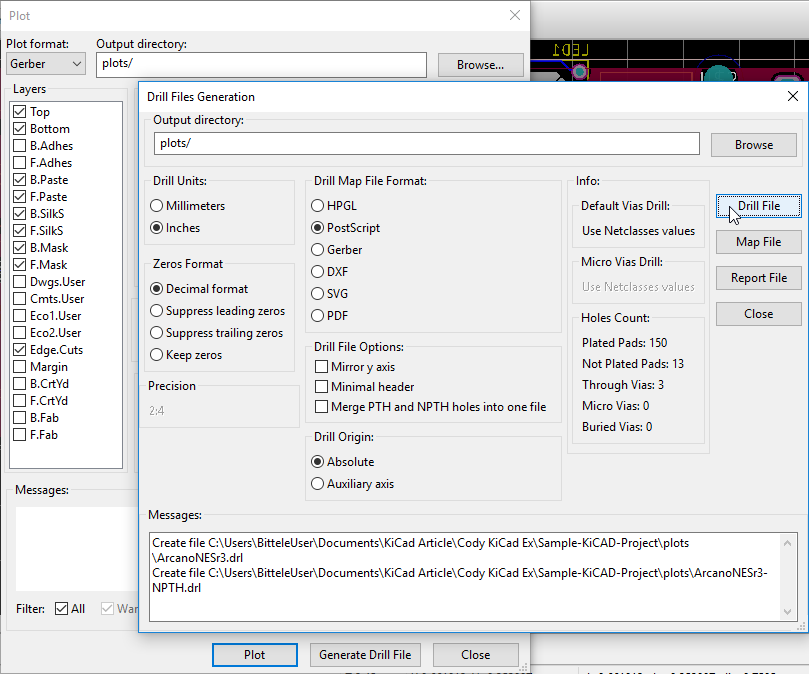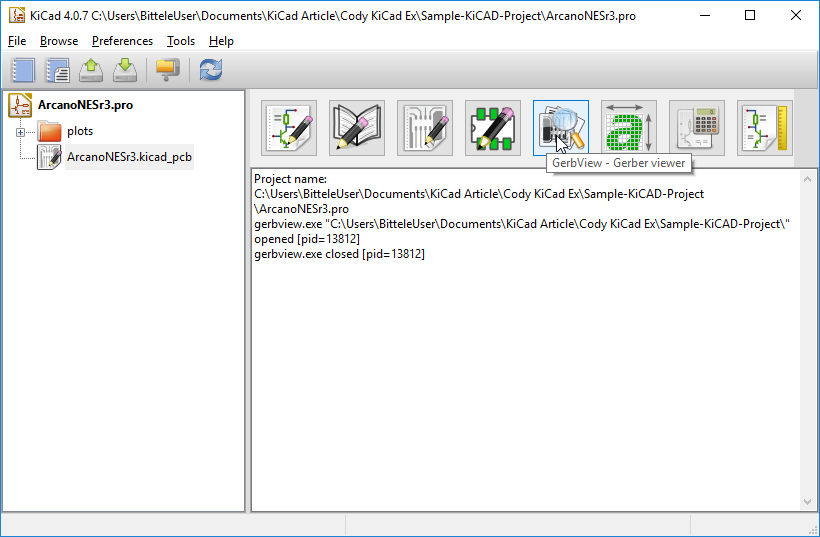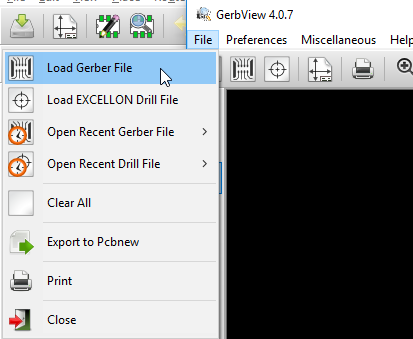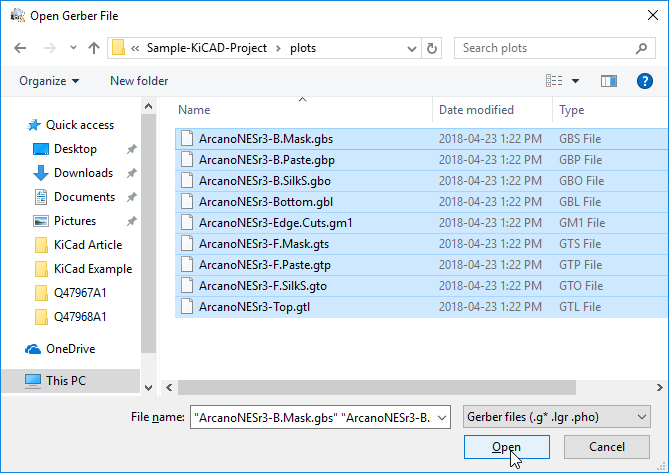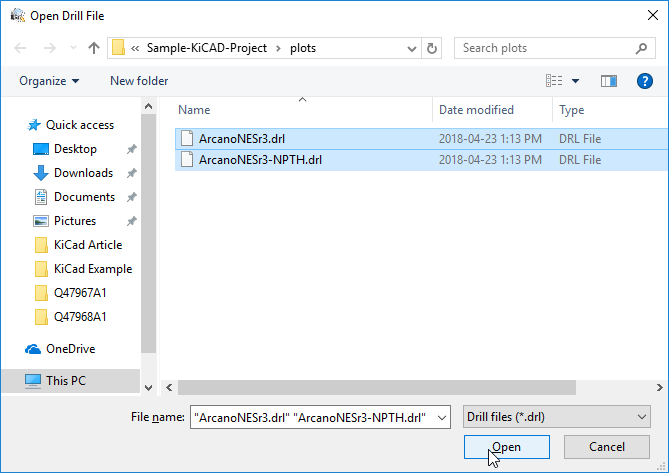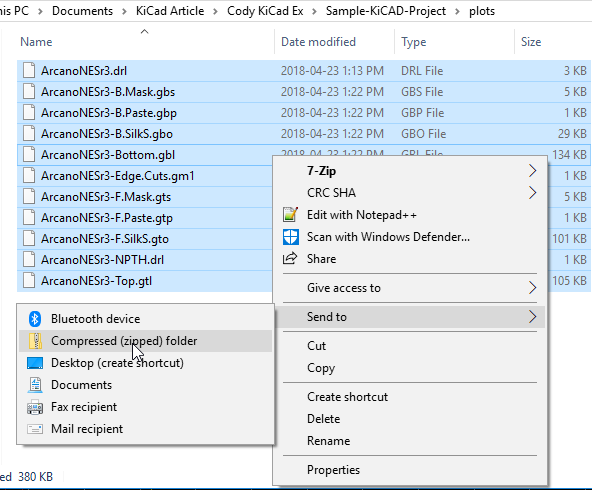Generating Gerber files from KiCad
What is KiCad?
KiCad is a free, easy to download software that is used for electronic design automation (EDA) and computer aided design (CAD). While using this program, PCB design schematics can be realized from their electrical circuits. Within, there are tools that allow the creation of a bill of materials (BOM), artwork, 3D view of the PCB + components and gerber files. This documents purpose will be to guide Bittele’s clients through the step by step process specifically for generating the gerber files using KiCad. Similarly, a guide for exporting gerbers using another commonly used program (Eagle) can be found here.
What are Gerber files?
Gerber files are the artwork of the layers that will be used to construct the board once it’s being fabricated. The industry standard file type used for manufacturing and assembling PCB’s are gerber file types. Therefore, they are easily recognized and processed by our manufacturing equipment.
Generating Gerber Files
This guide assumes that you have finished designing your PCB within KiCad and are ready to export the gerber files.
1) Select the ‘Plot’ button (located next to the printer icon).
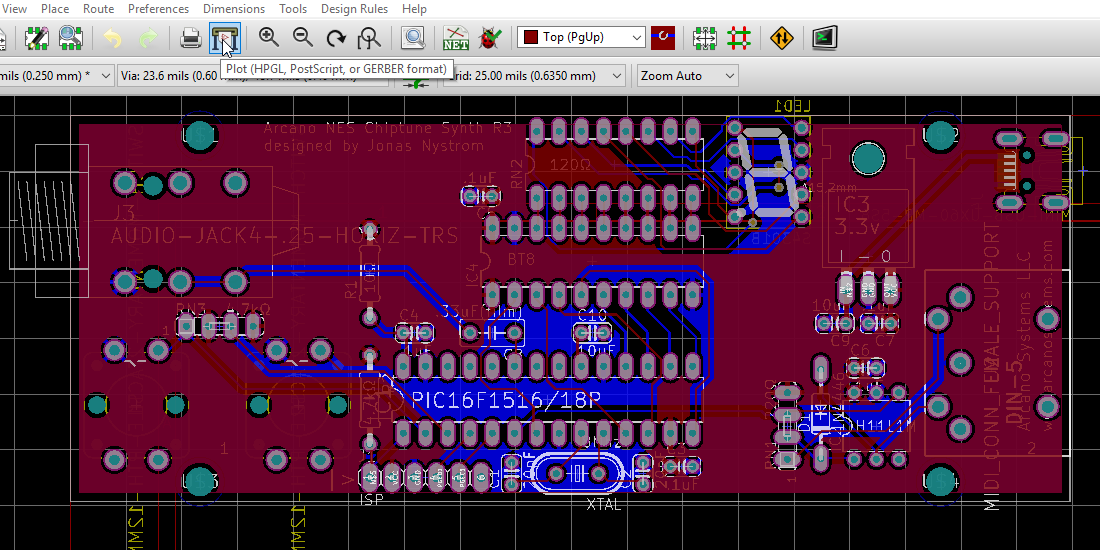 This will open the plot window.
This will open the plot window.
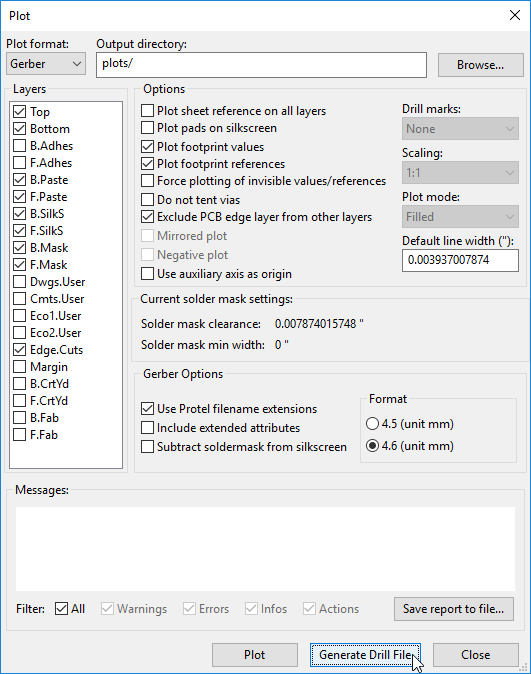 The image above shows the many different layers that are used in this example project. In general, there are only 10 layers that are required for PCB fabrication and assembly (paste layers not required for fabrication only):
The image above shows the many different layers that are used in this example project. In general, there are only 10 layers that are required for PCB fabrication and assembly (paste layers not required for fabrication only):
-
Top Copper (Top) + Top Soldermask (F.Mask) + Top Silkscreen (F.SilkS) + Top Paste (F.Paste)
-
Bottom Copper (Bottom) + Bottom Soldermask (B.Mask) + Bottom Silkscreen (B.SilkS) + Bottom Paste (B.Paste)
-
Board outline (Edge.Cuts)
-
Drill file (not shown in image above)
2) Make sure the Plot format is set to ‘Gerber’ and all the aforementioned layers have been selected. Next, you will click on the ‘Generate Drill File’ button. You will be using the default values here. Click on ‘Drill File’ or press enter to generate the drill file (see image below):
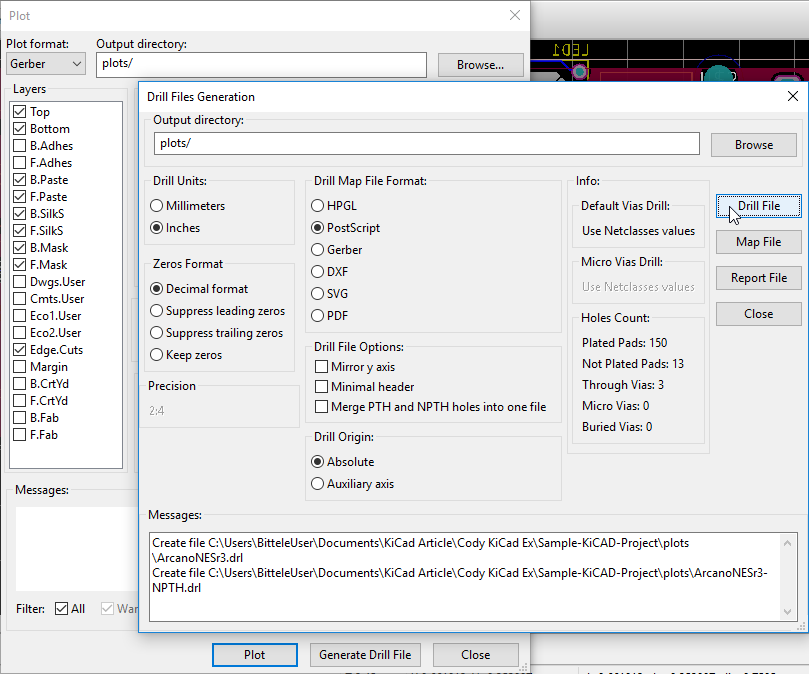 3) Under the messages window will show where the drill files have now been generated. Click on the close button to return to the previous window. Click on ‘Plot’ (beside Generate Drill File). The gerber files for the layers will be generated (shown once again under the messages window), then click ‘Close’.
4) Once your gerber files have been generated, they can be reviewed to catch any potential errors before being sent to us for a PCB fabrication quote. Return to the main KiCad project window and click on the GerbView – Gerber viewer button (see image below):
3) Under the messages window will show where the drill files have now been generated. Click on the close button to return to the previous window. Click on ‘Plot’ (beside Generate Drill File). The gerber files for the layers will be generated (shown once again under the messages window), then click ‘Close’.
4) Once your gerber files have been generated, they can be reviewed to catch any potential errors before being sent to us for a PCB fabrication quote. Return to the main KiCad project window and click on the GerbView – Gerber viewer button (see image below):
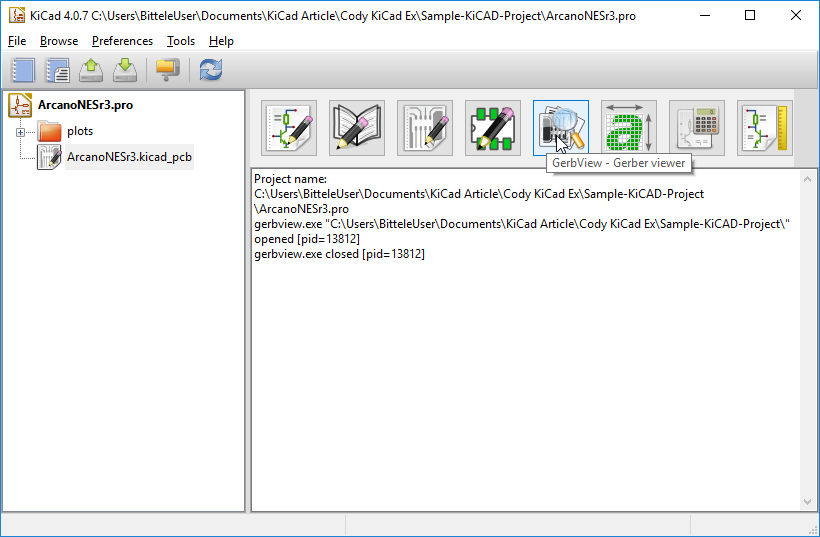 5) On the window that pops up, click ‘File’ > ‘Load Gerber File’.
5) On the window that pops up, click ‘File’ > ‘Load Gerber File’.
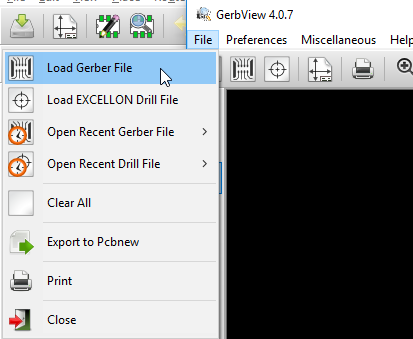 6) Select all of the layers shown and click ‘Open’.
6) Select all of the layers shown and click ‘Open’.
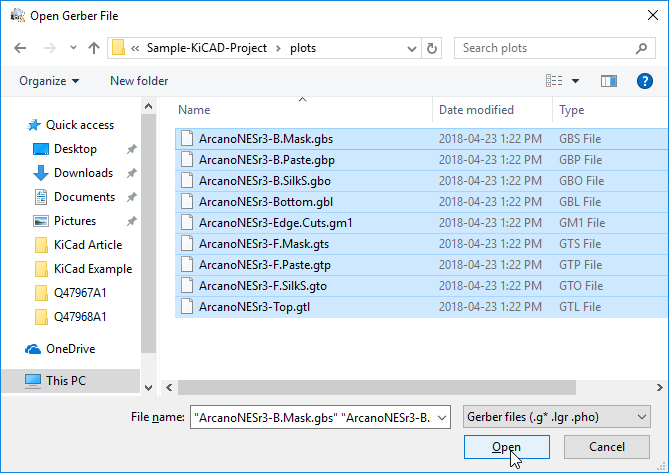 7) In the same manner, click on ‘File’ > ‘Load EXCELLON Drill File’.
7) In the same manner, click on ‘File’ > ‘Load EXCELLON Drill File’.
 8) Select the drill file(s) and click ‘Open’.
8) Select the drill file(s) and click ‘Open’.
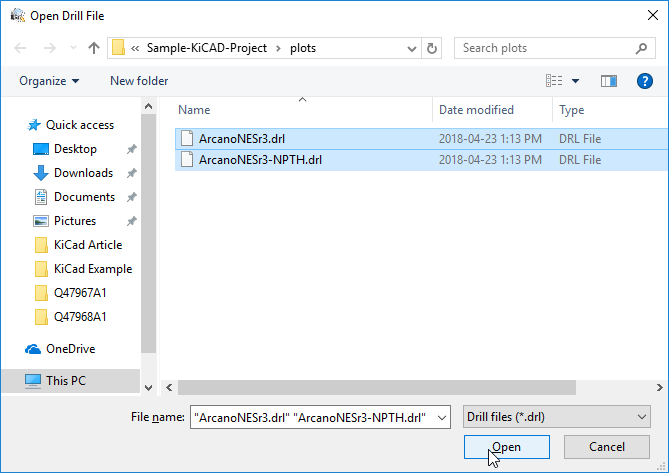 Notice here that 2 drill files have been created. The first represents ‘plated drill holes’ while the second represents the ‘non-plated drill holes’. This will lead us to seeing 11 files instead of 10 files later.
9) Once all of your layers have been imported into GerbView, you can perform all your final checks (you can view each layer one by one and so on). Once you are satisfied that your design is correct, you will be ready to quote and order your boards.
10) Navigate to the directory on your computer where your KiCad project resides. Select and zip the following 11 files:
Notice here that 2 drill files have been created. The first represents ‘plated drill holes’ while the second represents the ‘non-plated drill holes’. This will lead us to seeing 11 files instead of 10 files later.
9) Once all of your layers have been imported into GerbView, you can perform all your final checks (you can view each layer one by one and so on). Once you are satisfied that your design is correct, you will be ready to quote and order your boards.
10) Navigate to the directory on your computer where your KiCad project resides. Select and zip the following 11 files:
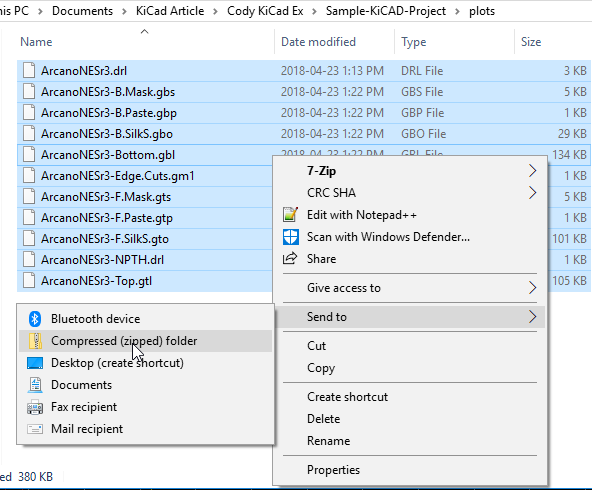 A list explaining each type of file can be seen below:
A list explaining each type of file can be seen below:
-
*.drl - Drill file
-
*.gbs - Gerber Bottom Soldermask
-
*.gbp - Gerber Bottom Paste
-
*.gbo - Gerber Bottom Silkscreen (Overlay)
-
*.gbl - Gerber Bottom Layer
-
*.Edge.Cuts.gm1 - Board Outline (Gerber Mechanical 1)
-
*.gts - Gerber Top Soldermask
-
*.gtp - Gerber Top Paste
-
*.gto - Gerber Top Silkscreen (Overlay)
-
*.drl - Drill file
-
*.gtl - Gerber Top Layer
These are all the production files that we require in order to produce your quote and fabricate your boards. We will then process the quote once the order has been made to have the boards fabricated in our facilities in China.
This guide’s aim has been to describe the procedure for generating Gerber files from KiCad as simply and completely as possible. If you still find yourself unclear on any part of the process, please do not hesitate to contact US: sales@flason-smt.com or wechat:+8613691605420
Keywords:
SMT Reflow Oven, Lead free Reflow Oven, Reflow Oven Manufacturer, LED reflow oven, PCB Reflow Oven, Nitrogen Reflow Oven, Dual Rail Reflow Oven, China Reflow Oven, wave soldering machine, Dual Rail Wave Soldering Machine, Nitrogen Wave Soldering Machine, Wave Soldering Machine Manufacturer.
Flason Electronic Co.,ltd provide a full SMT assembly line solutions, including
SMT Reflow Oven,
Wave Soldering Machine,
Pick and Place Machine,
SMT Stencil Printer,
SMT AOI SPI Machine,
SMT Reflow Oven,
SMT Peripheral Equipment,
SMT Assembly line,
SMT Spare Parts
etc any kind SMT machines you may need, please contact us for more information:
wechat whatsapp:+8613691605420, Skype: flasonsmt, Email: sales@flason-smt.com


 FAQ
FAQ
1) This is the first time I use this kind of machine, is it easy to operate?
There is English manual or guide video that show you how to use machine.
If you still have any question, please contact us by e-mail / skype/ phone /trademanager online service.
2) If machine have any problem after I receive it, how can I do ?
Free parts send to you in machine warranty period.
If the part is less than 0.5KG, we pay the postage.
If it exceeds 0.5KG, you need to pay the postage.
3) MOQ ?
1 set machine, mixed order is also welcomed.
4) How can I buy this machine from you? ( Very easy and flexible !)
A. Consult us about this product on line or by e-mail.
B. Negotiate and confirm the final price , shipping , payment methods and other terms.
C. Send you the proforma invoice and confirm your order.
D. Make the payment according to the method put on proforma invoice.
E. We prepare for your order in terms of the proforma invoice after confirming your full payment.
And 100% quality check before shipping.
F.Send your order by air or by sea.
5)Why choose us ?
A. Gold supplier on Alibaba !
B. Trade assurance to US$54,000 !
C. Best price & Best shipping & Best service !